Online Services & Forms
Here to Assist You, Anytime, Anywhere.MedBen Rx believes in ensuring that clients have ready access to the information they need when they need it. That’s why MedBen offers a variety of online customer service tools, all available around the clock.
On this page you will also find form & formularies that you can download. If you have any questions about using these documents, please contact MedBen Customer Service at 800-686-8425 or medben@medben.com. Plan Administrators are welcome to contact their Account Management team.
ONLINE SERVICES
This easy-to-navigate site, available through MedBen Access, is designed to help plan members better manage their pharmacy plan and make cost-effective prescription drug decisions.
Employers who need assistance logging in or using the site may contact their team of dedicated Account Representatives. Members can call MedBen Customer Service at 800-686-8425.
The MedBen Rx Member Prescription Portal is also available through our mobile app! Download it from the Apple App Store or Google Play (search for “MedBen”).
FSA Store and HSA Store simplify shopping for over-the-counter drugs and other FSA- and HSA-eligible products. When you use your MedBen debit card at the FSA Store, you don’t need to substantiate your purchase!
FSA and HSA Stores remove the guesswork from determining if your purchase is qualified for reimbursement, and offer a 100% product eligibility guarantee.
MedBen offers two detailed lists of qualified medical expenses under Section 213 of the Internal Revenue Code.
The MedBen Health Care Expenses Table offers detailed information about FSA- and HRA-eligible products and service types, as well as those that may be potentially eligible depending on circumstances.
When the opening screen appears, simply type in the MedBen password mbc26 (case sensitive) and press the “Enter” button on your keyboard.
The FSA Store Eligibility List is a convenient way to check eligibility AND shop for specific items.
To see HRA Expenses, under “The Complete FSA Eligibility List” select “Health Reimbursement Account (HRA)” from the Account drop-down box.
Frequently Asked Questions about using the debit card (PDF).
Download a list of participating pharmacies, discount stores and supermarkets that can identify FSA-eligible items at checkout using an Inventory Information Approval System (IIAS).
Download a list of participating pharmacies, discount stores and supermarkets that do not use IIAS, but 90% of whose sales come from medical care items (thus making them FSA-eligible).
Forms & Formularies
Web Home medbenrx.com
Mail Order Medications
Costco: rx.costco.com or Postal Prescription Services (PPS): ppsrrx.com
Specialty Medications
Costco Specialty Customer Service: (866) 443-0060 or Perigon Pharmacy 360: perigonpharmacy.org
Forms
Prescription Claim Form
Use when you are seeking reimbursement for a covered prescription drug you have purchased at retail cost.
Prescription Prior Authorization Request Form, MedBen Rx
Use for MedBen Rx only (check your ID card to find your PBM).
Prescription Prior Authorization Request Form, Other PBMs
Use for all pharmacy benefits managers except MedBen Rx (check your ID card to find your PBM).
Formularies
A formulary defines the copayment tier status of the medicines most commonly prescribed. Tier 1 medicines require the lowest member copayment.
- If you’re a MedBen Rx client, you can request the most recent formulary from their Account Management team.
- If your employer is a MedBen Rx client, you can request the most recent formulary from your Human Resources representative or call MedBen Rx Customer Service at 800-686-8425.
Self-funding Saves. MedBen Delivers.
Download the MedBen Client Report
We’d appreciate it if you would provide a little information about yourself. Thanks!
Benchmarking
MedBen Analytics’ benchmarking capabilities enable you to compare your data against state and national norms and/or specific industries. You can narrow your benchmarks by plan type, number of lives and other metrics to get a true measure of how your plan stacks up.
Your benchmarking choice is immediately reflected on the dashboard content.

Straight RBP
Providers receive fair reimbursement by using Medicare pricing as the primary source of repricing. And because your plan no longer has a PPO, your plan members can go anywhere they choose for medical care.

Pharmacy Cost Plus Pricing
RBP for your prescription drugs.
Layered RBP
Target high-cost medical treatments, such as kidney dialysis.
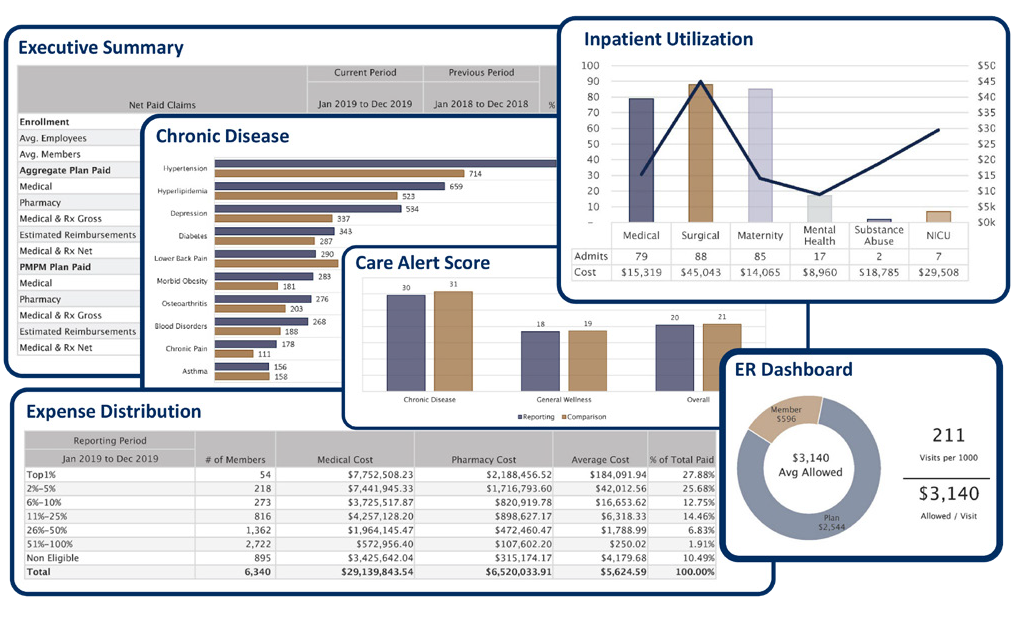
An Extensive Reporting Library
Once you’ve chosen your population, reporting period and benchmark preferences, just sit back and watch MedBen Analytics go to work for you. Dozens of charts, graphs and tables, instantly generated. Our financial, clinical, risk and savings reports show you what is working with your plan while highlighting areas of potential improvement.
 FSA Store is the largest online marketplace for guaranteed FSA-eligible products, helping flexible spending account holders manage and use their FSAs and save on more than 4,000 health items using tax-free money. You can pay for purchases using your MedBen FSA debit card so they are automatically noted on your account balance.
FSA Store is the largest online marketplace for guaranteed FSA-eligible products, helping flexible spending account holders manage and use their FSAs and save on more than 4,000 health items using tax-free money. You can pay for purchases using your MedBen FSA debit card so they are automatically noted on your account balance.
Use these convenient links for finding FSA-eligible products and calculating your FSA tax savings. FSA members can check their current account balances by visiting MedBen Access or downloading our mobile app from the Apple App Store or Google Play (search for “MedBen”).
Use this secure 24/7 service portal to access claims and benefits information. MedBen Access enables you to:
- Check claims status
- Review benefit coverages
- Download explanations of benefits (EOBs)
- See deductibles, out-of-pocket costs and calendar maximums
- Look up drug information, compare local pharmacy prices and check availability of lower-cost equivalents
- Review FSA and HRA activity and balances
- Check wellness exam and screenings compliance (for WellLiving members)
If you need assistance logging in to MedBen Access or using its features, please contact MedBen Customer Service at 800-686-8425.
MedBen Access is also available as a mobile app with the same great features! Download it from the Apple App Store or Google Play (search for “MedBen”).
Download the MedBen Client Report
We’d appreciate it if you would provide a little information about yourself. Thanks!
Frequently Asked Questions about using the debit card (PDF).
Download a list of participating pharmacies, discount stores and supermarkets that can identify FSA-eligible items at checkout using an Inventory Information Approval System (IIAS).
Download a list of participating pharmacies, discount stores and supermarkets that do not use IIAS, but 90% of whose sales come from medical care items (thus making them FSA-eligible).

